editing shortcuts
premier pro shortcuts, how to do things in premier pro quicker and more efficient.
space bar- play/pause
Arrow keys, L&R-hold or tap.
Cmd z- undo. you can undo 20 times before it won't undo anymore.
Cmd x- cut. we use cut too when I want to delete a clip instead of clicking loads to get to delete.
Cmd c- copy. if you want to duplicate a clip you can copy it and then past multiple times.
Cmd v- paste.
I- in.
O- out.
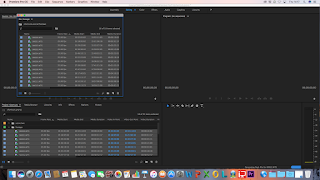 this screenshot shows that I have moved all the folders that we loaded into a bin called 'footage' so we know where all the footage is then we can put in separate folders after.
this screenshot shows that I have moved all the folders that we loaded into a bin called 'footage' so we know where all the footage is then we can put in separate folders after.
in this screenshot you can see that I have dragged my clip that I want out of bins to the timeline so I can edit it.

Comments
Post a Comment